The Wonder of Plan Designer
- Tristan Danic

- May 20, 2025
- 3 min read
🏴☠️ Ahoy sailors !!! Exciting Updates to the Plan Designer! 🌊

Microsoft has been introducing powerful new capabilities to the Plan Designer that go beyond what you already know and love. 🦜
By the end of May 2025, you’ll be able to take advantage of a new process-oriented approach to plan creation!
In addition, you can now build plans from existing solutions. This means you can reuse requirements and process agents from any existing solution, saving time and effort.
You can also map existing apps and tables directly into your plans so you don’t have to start from scratch and can make the most of what you’ve already built.
To top it off, the Solution Architecture Agent now goes further by recommending not only apps and flows, but also reports, sites, and agents helping you design a complete and robust solution from the start.
How does it work ?
🏴☠️ If you want to test it before deployment, you can access https://make.preview.powerapps.com/ and tick the "Include preview features" box 🏴☠️
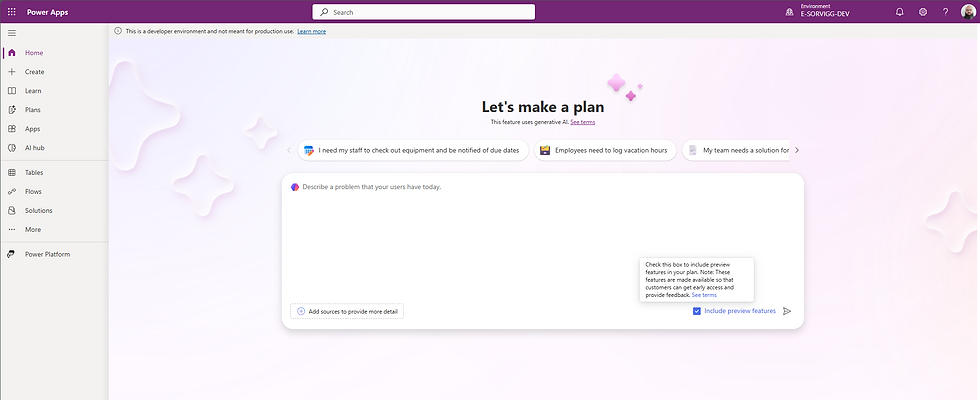
Then, simply describe your problem in order to kickstart the process.
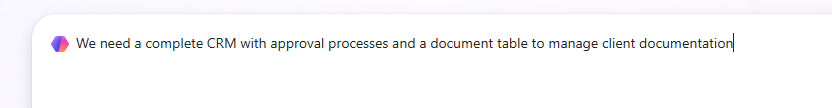
The Plan Designer will then translate your requirement into processes and give you user requirements suggestions. Both of them can be edited of course to fit your needs !
Below you can see the User requirements
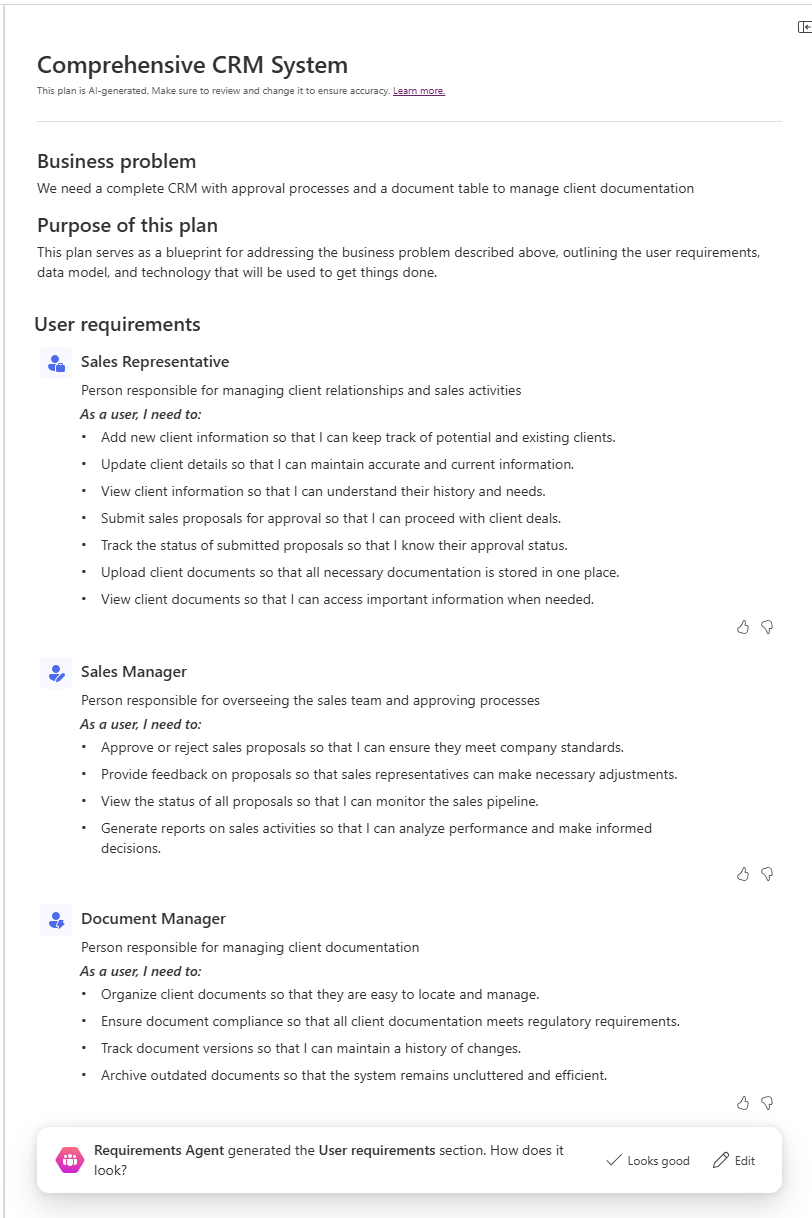
And you can see your Processes by simply clicking on the "View Process" on the right screen.
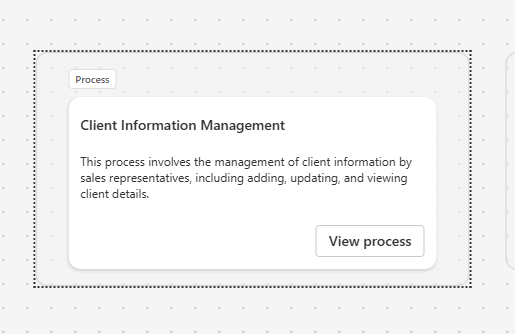
It will then show you a full process map

In order to edit it, simply select an action and change its descrption. You can also add actions, condition or simply prompt Copilot to edit it

In some cases, your process might be simply updated, in others, new branches and actions can be added according to your prompt.

The next step is to validate the process and to let the Data agent suggest tables.
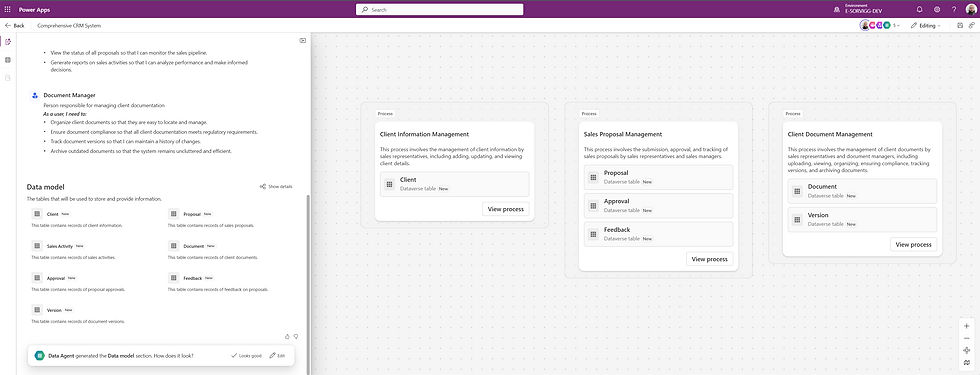
If you want to edit the tables, by clicking "Edit", you will be sent to the data model
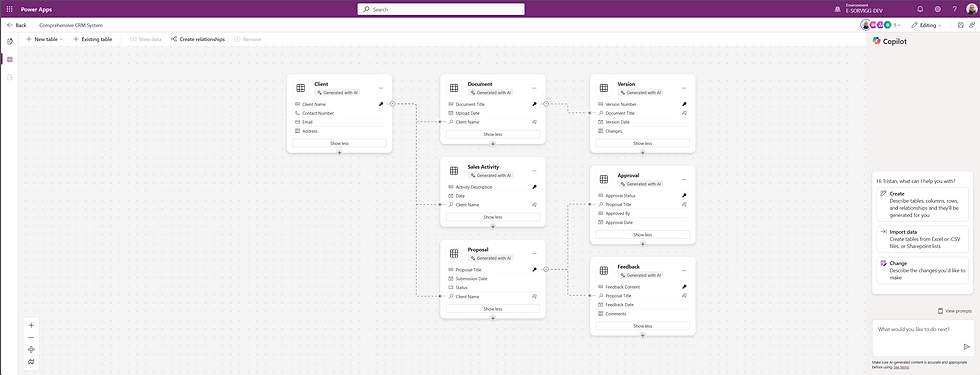
When you will keep going, the next stage is the technology !!
The solution Agent is going to suggest apps, flows, reports (soon to be added) and agents for your system.

Keep pushing !!! next step ? Save your tables ! You will have to select a solution or create a new one.
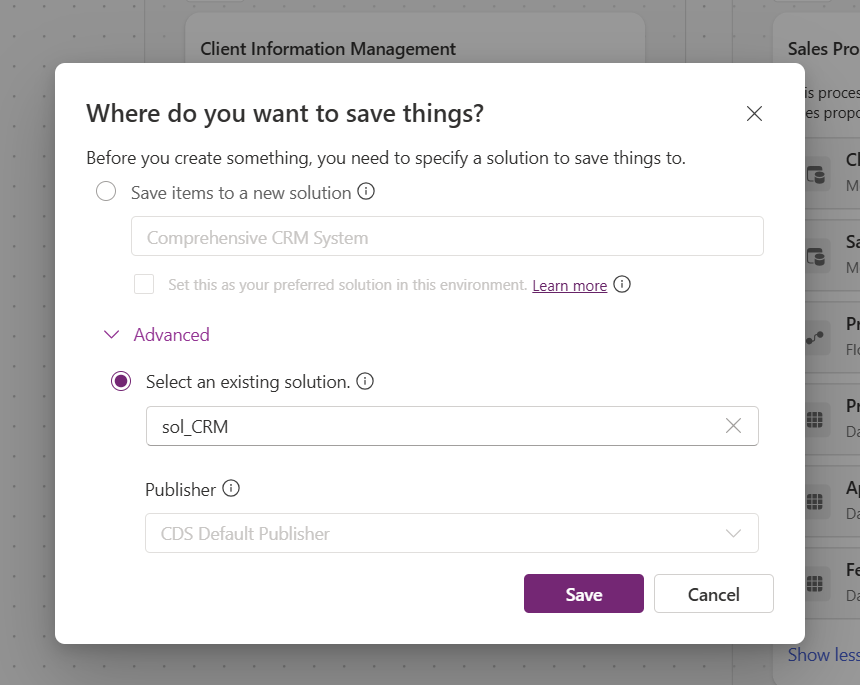
The Data Agent will proceed to save the tables
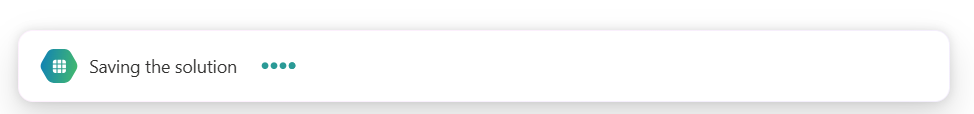

You can then create apps, agents and flows (Look at that ! You can change the type of app if you want to do so between Model driven and Canvas)
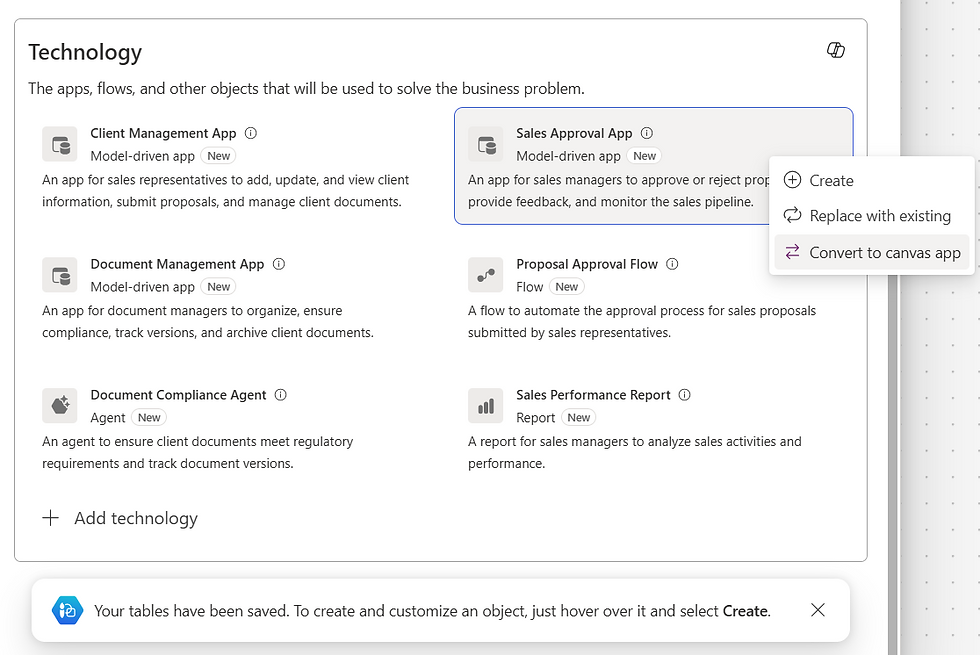
For flows, the Agent is going to use a specific prompt tailored to your need :
***Business Problem: This solution will allow sales representatives, managers, and document managers to efficiently manage client relationships, approval processes, and documentation.
***User Role: Sales Representative - Submit sales proposals for approval so that I can proceed with client deals., Sales Manager - Approve or reject sales proposals so that I can ensure they meet company standards.
***User Story: Submit sales proposals for approval so that I can proceed with client deals., Approve or reject sales proposals so that I can ensure they meet company standards.
***Available Data Sources: Dataverse Tables - ,
***Flow Description: Proposal Approval Flow - A flow to automate the approval process for sales proposals submitted by sales representatives.
That will be interpreted in a suggested flow
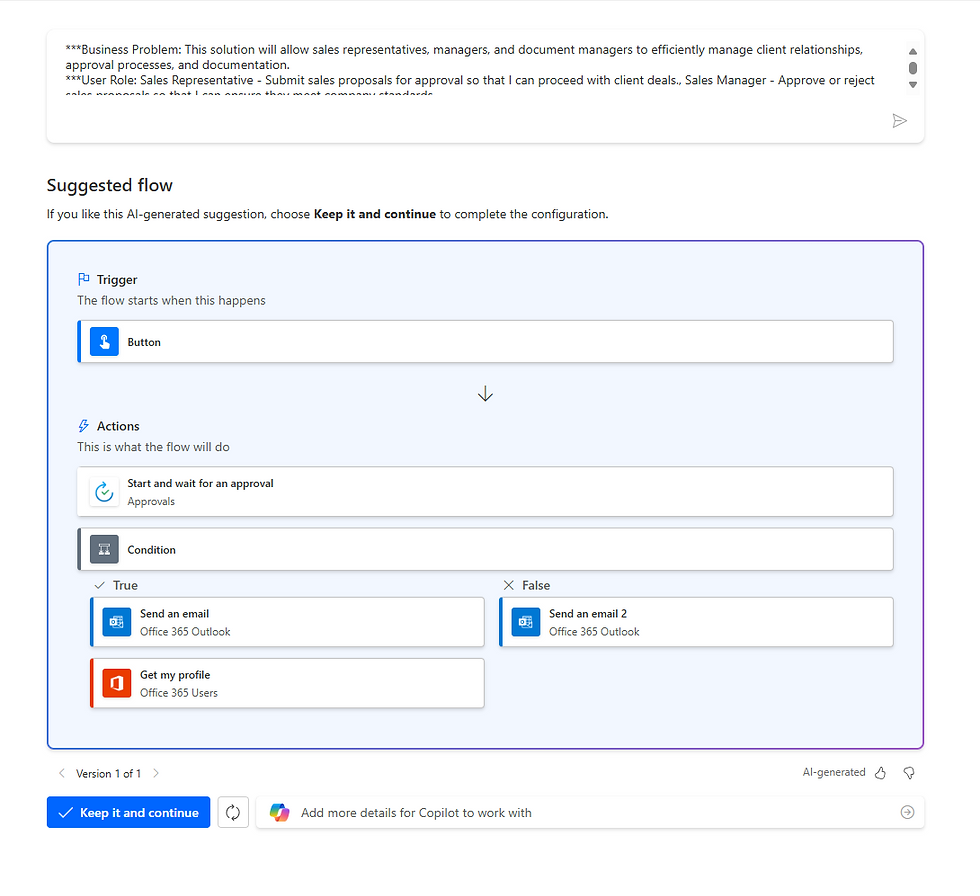
You will then be able to choose connection references or to let the agent create them for you

When creating apps and agents, be patient, the process can take up to few minutes according to the complexity of your requirement.
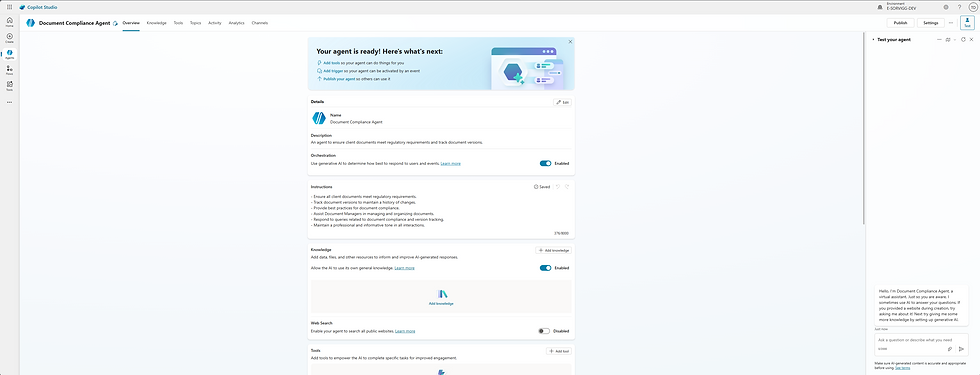
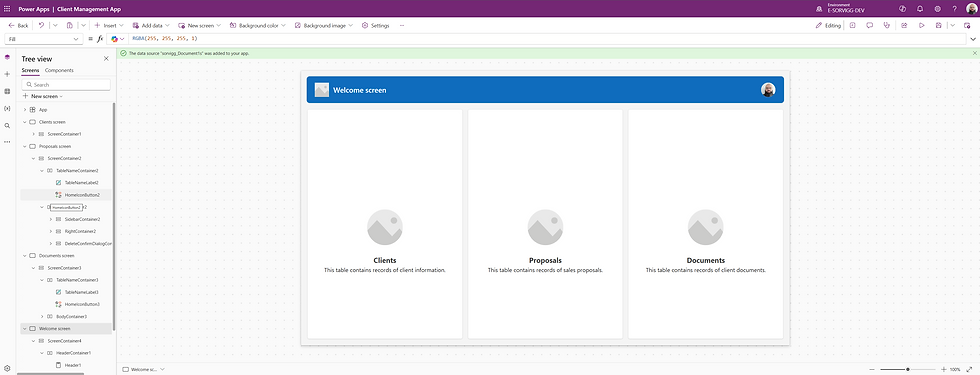
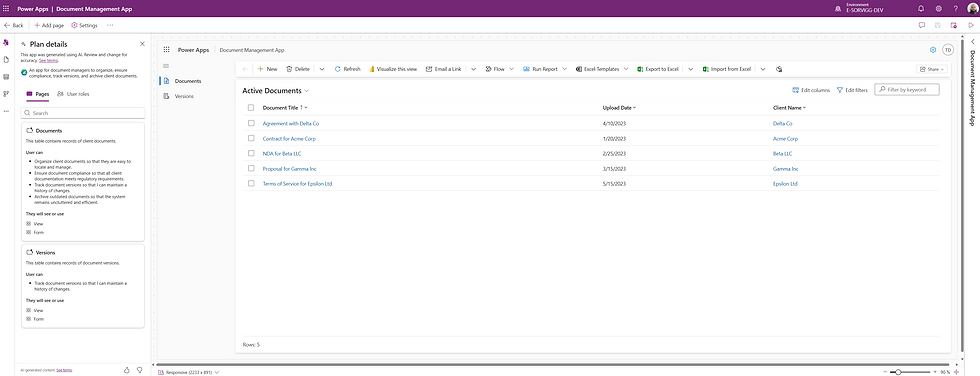
And finally you can review all of your objects in the solution !
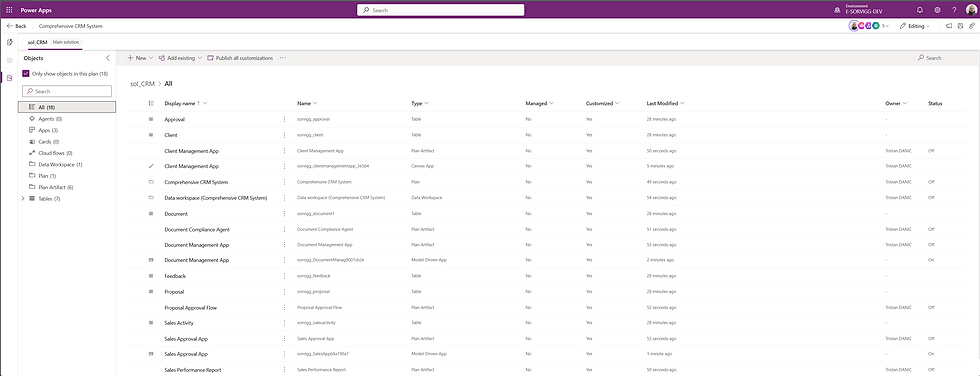
Conclusion 🏴☠️
And there ye have it, matey!
The new and improved Plan Designer be more than just a map!! it’s a full-blown treasure chart for crafting legendary solutions.
With process-oriented magic, the power to plunder existing solutions, and a trusty Solution Architecture Agent at yer side, you’ll be chartin’ your course faster than a cannonball in a tailwind. 💨⚓
Why start from scratch when you can build like a savvy sea dog and sail straight toward productivity gold?
So hoist the sails, grab yer compass (or mouse 🖱️), and set course for smarter planning, hearty laughs, and smoother seas ahead. Arrr, the future of solution design be lookin' mighty fine! 🏝️🧭



Comments